WEBページ作成
広告
font-style 「フォントの斜体を指定」
font-styleは、使用するフォントの斜体を指定することができます。
使用するフォントの種類や表示するブラウザにより見栄えが変わり場合があります。
| CSS Ver. | 適用要素 | 継承 |
|---|---|---|
| 2.1 3.0で拡張 | 全て | する |
広告
font-style の値
【構文】
font-style : 値;| font-style [フォントの斜体を指定] | |
|---|---|
| font-style: normal; | 標準のフォントを使用する |
| font-style: italic; | 斜体のフォントを使用する 適用されているフォントに斜体がない場合は、標準の文字を斜体に変換して使用する |
| font-style: oblique; | ブラウザにより表示は異なる Chrome : 適用されているフォントの標準体を斜体に変換して使用する IE,Firefox : 上記「italic」と同じ |
| "oblique"はブラウザによりことなり、実質"italic"のみ指定が使用されている | |
font-style のサンプル
<html>
<head>
<meta http-equiv="Content-Type" content="text/html; charset=UTF-8">
<title>font-style指定サンプル</title>
<style type="text/css">
.s1{
font-family: "Times New Roman"; /* イタリック体を持っているフォント */
font-style: 20pt;
}
.s2{
font-family: "MS Gothic"; /* イタリック体を持っていないフォント */
font-style: 20pt;
}
</style>
</head>
<body>
<div>イタリック体を持っているフォント:"Times New Roman"</div>
<div class="s1" style="font-style: normal">abcdefg123__normal</div>
<div class="s1" style="font-style: italic">abcdefg123__italic</div>
<div class="s1" style="font-style: oblique">abcdefg123__oblique</div>
<br>
<div>イタリック体を持っていないフォント:"MS ゴシック"</div>
<div class="s2" style="font-style: normal">abcdefg123__normal</div>
<div class="s2" style="font-style: italic">abcdefg123__italic</div>
<div class="s2" style="font-style: oblique">abcdefg123__oblique</div>
</body>
</html>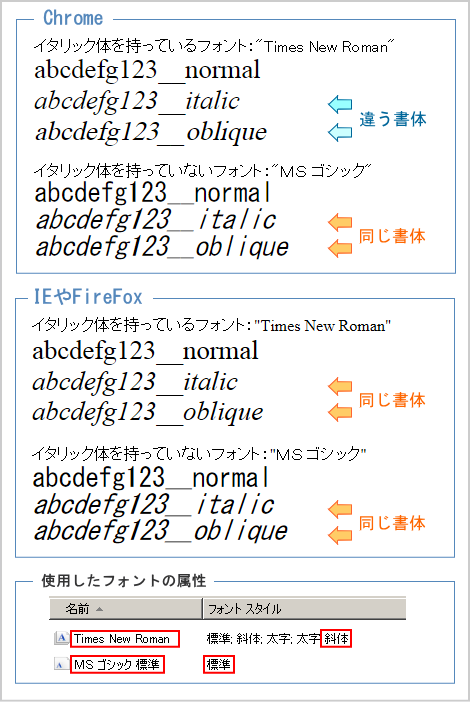
関連するCSSプロパティ
| font | フォント情報をまとめて指定 |
| font-variant | フォントをスモールキャップ(英小文字の表示方法)を指定 |
| font-weight | フォントの太さを指定 |
| font-style | フォントのサイズを指定 |
| font-family | フォントの種類を指定 |
| line-height | 1行の高さを指定 |
| @font-face | Webフォントの利用 |
| 関連するCSS(STYLE) | |
|---|---|
| font | 文字のデザイン |
| font-family | フォント |
| font-feature-settings | OpenTypeフォントの字形の切替え |
| font-kerning | 字間スペース |
| font-language-override | 言語を一時的に変更 |
| font-size | 文字の大きさ |
| font-size-adjust | 文字サイズの自動調節 |
| font-stretch | フォントの形状(幅広・幅狭) |
| font-synthesis | 太字や斜体を持たないフォントの表示方法 |
| font-variant | フォントの変換ルール |
| font-variant-alternates | 代替文字の置き換え指定 |
| font-variant-caps | 英大文字での表示制御 |
| font-variant-east-asian | 漢字の表示指定 |
| font-variant-ligatures | 合字の制御指定 |
| font-variant-numeric | 数値の表示形式指定 |
| font-variant-position | 上付き文字・下付き文字の指定 |
| font-weight | 文字の太さ |
広告
